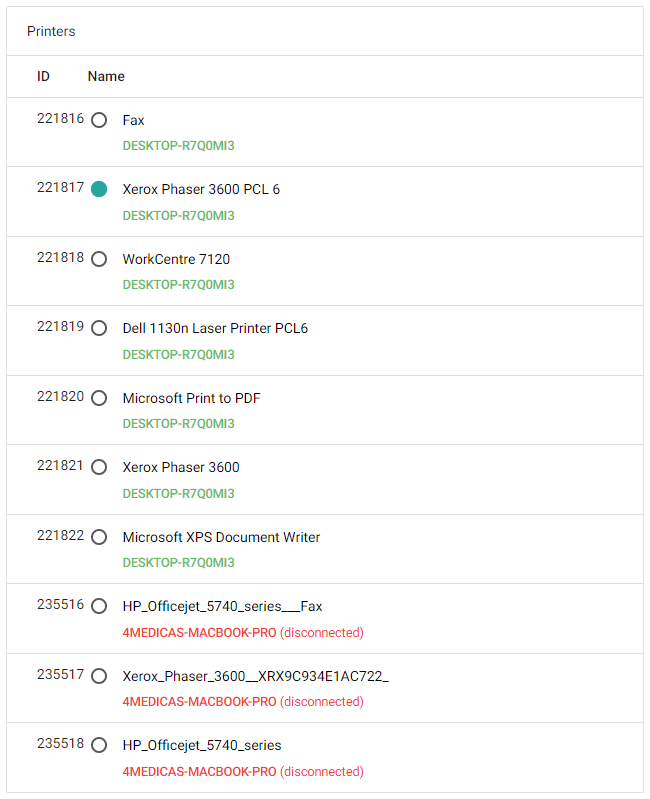Selecting a Default Printer
With the 4medica Print Service, you can select the default printer where your print jobs are sent.
Step 1: Login with your PMGR Account
To select a default printer for a print manager account, login to the 4medica Print Service (this website).
Select the Printers tab.
Step 2: Select Printer
Select your default printer by clicking on the appropriate radio button for the printer of your choice. Your Agent needs to be connected in order to complete this step: